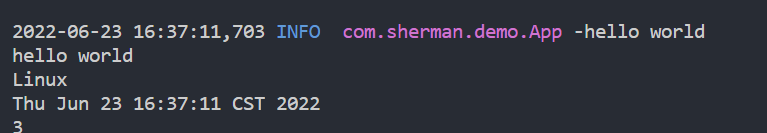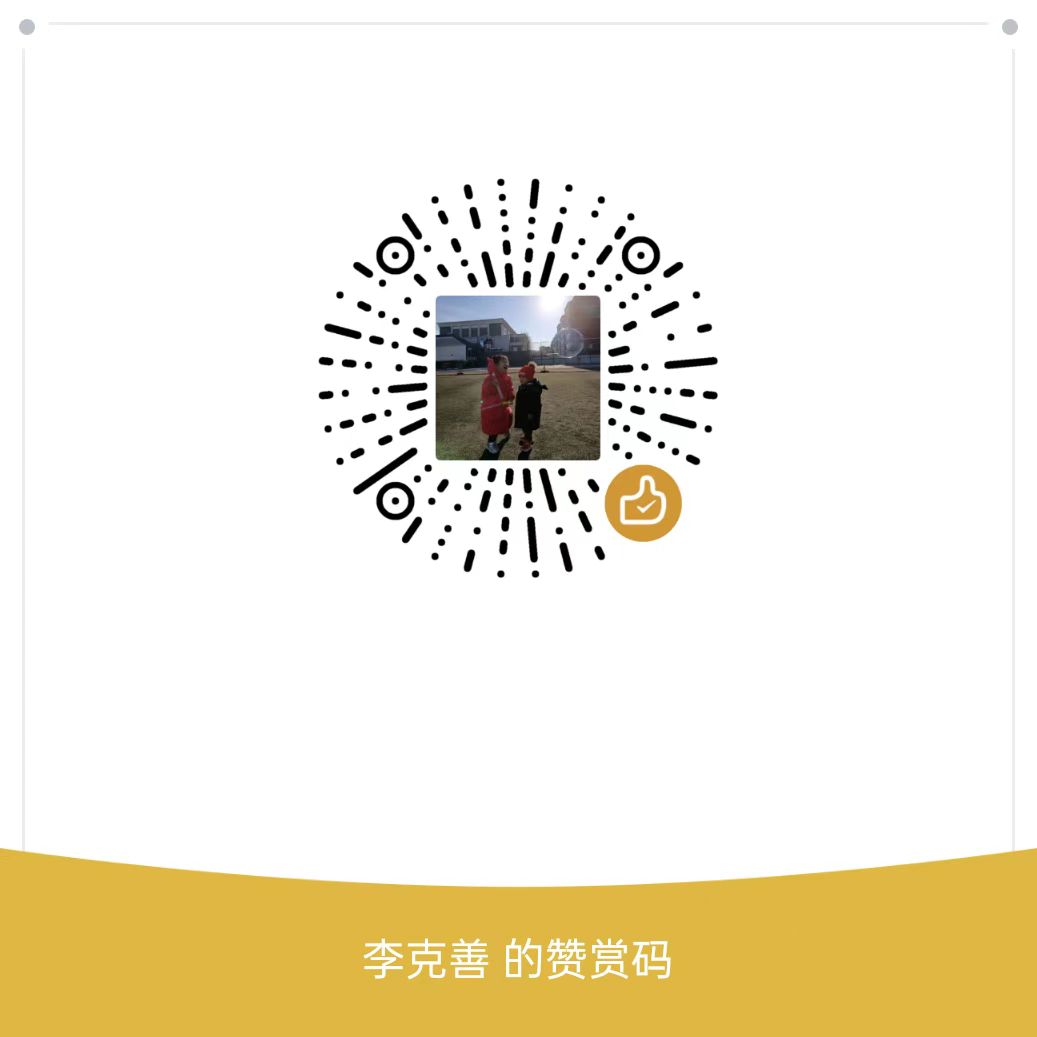前言
IOC全程是Inversion of Control,控制反转。它是一种设计思想,对象的生命周期都是由容器控制。IOC的目的就是为了让程序更加松耦合。IOC的背后原来就是利用反射和工厂模式,下面我们通过几种方式来阐述一下spring中IOC是怎么使用的。
示例
下面我们通过一个示例,来看看,怎么样让对象交给spring IOC容器进行管理
创建文件夹:mkdir springioc_demo
在springioc_demo目录中添加pom.xml文件,内容如下:
1
2
3
4
5
6
7
8
9
10
11
12
13
14
15
16
17
18
19
20
21
22
23
24
25
26
27
28
29
30
31
<project xmlns="http://maven.apache.org/POM/4.0.0">
<modelVersion>4.0.0</modelVersion>
<groupId>com.sherman</groupId>
<artifactId>springioc_demo</artifactId>
<version>0.0.1-SNAPSHOP</version>
<name>springioc_demo</name>
<dependencies>
<!-- Spring容器的核心部分-->
<dependency>
<groupId>org.springframework</groupId>
<artifactId>spring-context</artifactId>
<version>5.3.21</version>
</dependency>
<!-- 简化代码-->
<dependency>
<groupId>org.projectlombok</groupId>
<artifactId>lombok</artifactId>
<version>1.18.24</version>
</dependency>
<!-- 使用logback记录日志-->
<dependency>
<groupId>ch.qos.logback</groupId>
<artifactId>logback-classic</artifactId>
<version>1.3.0-alpha16</version>
</dependency>
</dependencies>
</project>添加logback的配置文件:src/main/resources/logback.xml
1
2
3
4
5
6
7
8
9
10
11
12
13
14
15
16
17
18
<configuration>
<logger name="org.springframework" level="ERROR"/>
<logger name="com.sherman" level="INFO"/>
<appender name="consoleAppender" class="ch.qos.logback.core.ConsoleAppender">
<encoder>
<Pattern>
%d %blue(%-5level) %magenta(%logger{36}) -%msg %n
</Pattern>
</encoder>
</appender>
<root>
<level value="INFO"/>
<appender-ref ref="consoleAppender"/>
</root>
</configuration>添加项目启动文件:src/main/java/com/sherman/demo/App.java
1
2
3
4
5
6
7
8
9
10
11
12package com.sherman.demo;
import lombok.extern.slf4j.Slf4j;
public class App {
public static void main(String[] args) {
log.info("hello world");
System.out.println("hello world");
}
}之后,项目就可以正常运行了。
方式一:@Configuration+@Bean注解的方式
添加服务:src/main/java/com/sherman/demo/service/MessageService.java,代码如下:
1
2
3
4
5
6
7package com.sherman.demo.service;
public class MessageService {
public void sendSms(){
System.out.println("send mobile msg!");
}
}添加配置:src/main/java/com/sherman/demo/config/AppConfig.java
1
2
3
4
5
6
7
8
9
10
11
12
13
14
15package com.sherman.demo.config;
import org.springframework.context.annotation.Bean;
import org.springframework.context.annotation.Configuration;
import com.sherman.demo.service.MessageService;
public class AppConfig {
public MessageService getMessageService(){
return new MessageService();
}
}修改src/main/java/com/sherman/demo/App.java中的代码:通过AnnotationConfigApplicationContext实现基于Java的配置类加载Spring的应用上下文。避免使用xml文件进行配置,相比xml配置,更加便捷。
1
2
3
4
5
6
7
8
9
10
11
12
13
14
15
16
17
18package com.sherman.demo;
import org.springframework.context.annotation.AnnotationConfigApplicationContext;
import com.sherman.demo.service.MessageService;
import lombok.extern.slf4j.Slf4j;
public class App {
public static void main(String[] args) {
log.info("hello world");
System.out.println("hello world");
AnnotationConfigApplicationContext annotationConfigApplicationContext = new AnnotationConfigApplicationContext(
"com.sherman");//AnnotationConfigApplicationContext有3种使用方式,这只是其中一种,可以参考构造函数
MessageService messageService = annotationConfigApplicationContext.getBean(MessageService.class);
messageService.sendSms();
}
}输出:
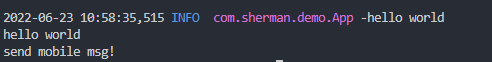
方式二:@Service等注解的方式
添加服务:src/main/java/com/sherman/demo/service/HelloWorldService.java
1
2
3
4
5
6
7
8
9
10package com.sherman.demo.service;
import org.springframework.stereotype.Service;
//添加@Service注解
public class HelloWorldService {
public void sayHello(){
System.out.println("hello sherman!");
}
}修改src/main/java/com/sherman/demo/App.java中的代码
1
2
3
4
5
6
7
8
9
10
11
12
13
14
15
16
17
18package com.sherman.demo;
import org.springframework.context.annotation.AnnotationConfigApplicationContext;
import com.sherman.demo.service.HelloWorldService;
import lombok.extern.slf4j.Slf4j;
public class App {
public static void main(String[] args) {
log.info("hello world");
System.out.println("hello world");
AnnotationConfigApplicationContext annotationConfigApplicationContext = new AnnotationConfigApplicationContext(
"com.sherman");
HelloWorldService helloWorldService = annotationConfigApplicationContext.getBean(HelloWorldService.class);
helloWorldService.sayHello();
}
}
方式三:@Import注解的方式
@Import直接有三种使用方式,下面分别举例说明一下
普通的类
添加服务:src/main/java/com/sherman/demo/service/ComputerService.java
1
2
3
4
5
6
7package com.sherman.demo.service;
public class ComputerService {
public void getSystemName(){
System.out.println(System.getProperty("os.name"));
}
}
实现ImportSelector接口
添加服务:src/main/java/com/sherman/demo/service/DateService.java
1
2
3
4
5
6
7
8
9package com.sherman.demo.service;
import java.util.Date;
public class DateService {
public void printDate(){
System.out.println(new Date());
}
}实现接口ImportSelector
1
2
3
4
5
6
7
8
9
10
11package com.sherman.demo.config;
import org.springframework.context.annotation.ImportSelector;
import org.springframework.core.type.AnnotationMetadata;
public class MyImportSelector implements ImportSelector {
public String[] selectImports(AnnotationMetadata importingClassMetadata) {
return new String[]{"com.sherman.demo.service.DateService"};
}
}
实现ImportBeanDefinitionRegistrar接口
添加服务:src/main/java/com/sherman/demo/service/CalculationService.java
1
2
3
4
5
6
7package com.sherman.demo.service;
public class CalculationService {
public int add(int a, int b) {
return a + b;
}
}实现ImportBeanDefinitionRegistrar接口
1
2
3
4
5
6
7
8
9
10
11
12
13
14
15
16
17
18
19package com.sherman.demo.config;
import org.springframework.beans.factory.support.BeanDefinitionRegistry;
import org.springframework.beans.factory.support.RootBeanDefinition;
import org.springframework.context.annotation.ImportBeanDefinitionRegistrar;
import org.springframework.core.type.AnnotationMetadata;
import com.sherman.demo.service.CalculationService;
/**
* MyImportBeanDefinitionRegister
*/
public class MyImportBeanDefinitionRegister implements ImportBeanDefinitionRegistrar {
public void registerBeanDefinitions(AnnotationMetadata importingClassMetadata, BeanDefinitionRegistry registry){
RootBeanDefinition rootBeanDefinition = new RootBeanDefinition(CalculationService.class);
registry.registerBeanDefinition("calcuationService", rootBeanDefinition);
}
}
修改:src/main/java/com/sherman/demo/config/AppConfig.java,通过import导入需要的类
1
2
3
4
5
6
7
8
9
10
11
12
13
14
15
16
17
18package com.sherman.demo.config;
import org.springframework.context.annotation.Bean;
import org.springframework.context.annotation.Configuration;
import org.springframework.context.annotation.Import;
import com.sherman.demo.service.ComputerService;
import com.sherman.demo.service.MessageService;
public class AppConfig {
public MessageService getMessageService(){
return new MessageService();
}
}验证是否能够从IOC容器中获取到注入的对象
1
2
3
4
5
6
7
8
9
10
11
12
13
14
15
16
17
18
19
20
21
22
23
24
25
26
27
28
29package com.sherman.demo;
import org.springframework.context.annotation.AnnotationConfigApplicationContext;
import com.sherman.demo.service.CalculationService;
import com.sherman.demo.service.ComputerService;
import com.sherman.demo.service.DateService;
import lombok.extern.slf4j.Slf4j;
public class App {
public static void main(String[] args) {
log.info("hello world");
System.out.println("hello world");
AnnotationConfigApplicationContext annotationConfigApplicationContext = new AnnotationConfigApplicationContext(
"com.sherman");
ComputerService computerService = annotationConfigApplicationContext.getBean(ComputerService.class);
computerService.getSystemName();
DateService dateService = annotationConfigApplicationContext.getBean(DateService.class);
dateService.printDate();
CalculationService calculationService = annotationConfigApplicationContext.getBean(CalculationService.class);
System.out.println(calculationService.add(1, 2));
}
}通过输出结果可以看到,也能从IOC容器中获取到对象: