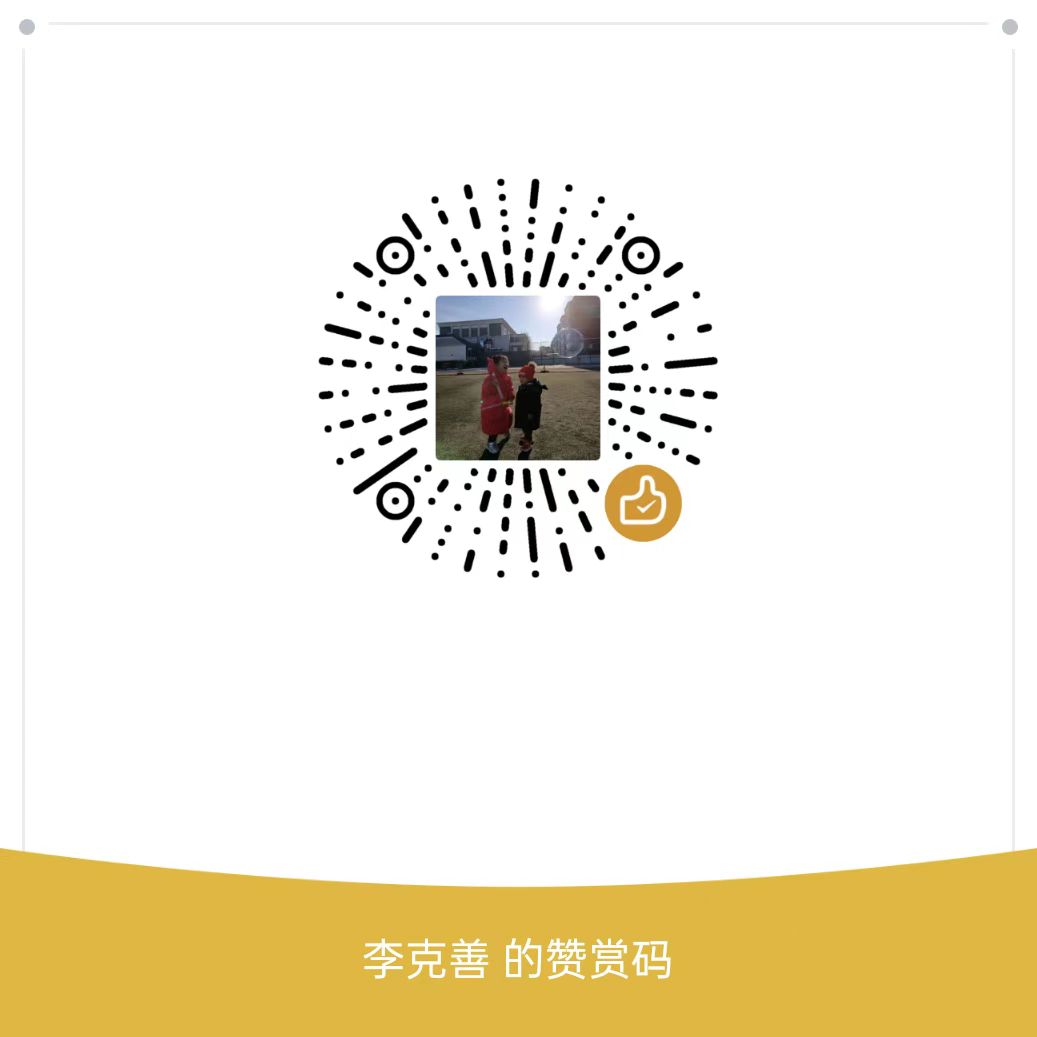前言
一般我们的配置信息默认都是会配置在/src/main/resources/application.properties(或者application.yml)文件中,当然,也可以在resources文件夹下添加自己的配置文件,甚至子目录中添加自己的配置文件,那么我们又该如何读取自己添加的配置文件中的内容呢?
准备
我们先定义一个公共的输出配置信息的方法如下:
1 | private static void getProperties(InputStream inputStream) { |
这里是通过java.util下的Properties类来获取配置文件中的属性
添加自定义的配置文件,在resources目录下添加子目录config并添加配置文件db.properties
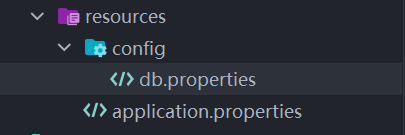
内容如下:
1 | jdbc.driver=com.mysql.cj.jdbc.Driver |
在java中,resources文件夹下的文件在编译后,都是为根目录(classpath)。接下来,准备采用以下的6种方式进行配置内容的读取
六种方式
方法一
1 | URL path = this.getClass().getClassLoader().getResource("config/db.properties"); // 注意路径不带/开头 |
方法二
1 | URL path = this.getClass().getResource("/config/db.properties"); //路径需要以/开头 |
方法三
在springboot项目我还可以使用如下的方式:
1 | InputStream inputStream = this.getClass().getClassLoader().getResourceAsStream("config/db.properties");//与方法一类似,只不过直接返回了InputStream类型 |
方法四
springboot项目中使用
1 | inputStream = this.getClass().getResourceAsStream("/config/db.properties");//与方法二类似,只不过返回了InputStream类型了 |
方法五
springboot项目中使用
1 | ClassPathResource classPathResource = new ClassPathResource("config/db.properties"); |
方法六
springboot项目中使用,通过@Value注解,但是我们还需要通过@PropertySource(“classpath:config/db.properties”)
注解指定配置文件的路径,如果是默认的配置文件,如:application.properties(.yml)就不需要指定路径
1 |
|
1 |
|
通过上述6种方法都可以成功获取到自定义配置文件中的配置信息,如果大家还有更好的方式,可以评论区留言。